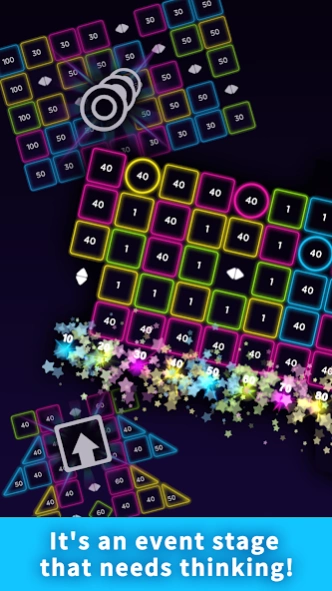Bricks Breaker Neon 11 1.2.79
Free Version
Publisher Description
Bricks Breaker Neon 11 - Find an angle that can destroy a lot of blocks.
Fire the balls in succession to break the bricks.
Find the angle to smash many bricks at once.
[Management]
- The ball is fired to the touch.
- If the block durability is zero, it will be destroyed.
- Destroying all blocks will clear the stage.
- If the block comes down at the end of the screen, the game will be over.
- When the block is turned off, the ball will pass.
- Find an angle that can destroy many blocks at once.
- Clear the stage with 3 stars to obtain the jewels.
- Random box reward for accumulating 15 stars.
- If you select a jewelry ad after completion, the interstitial ad will not be displayed.
[Features]
- Free Game
- Easy operation
- A lot of stages.
- Event stages that need to be targeted.
- Block various events
- Gifts of various items every day
- Tablet Support
[Clears]
1. The product includes partial paid items and game money payment function.
Please note that there will be actual charges when paying partial paid items and game money.
VIP MEMBERSHIP SUBSCRIPTION TERMS
http://joyimpact.co.kr/neonblockstage/subscription_ios.htm
About Bricks Breaker Neon 11
Bricks Breaker Neon 11 is a free app for Android published in the Arcade list of apps, part of Games & Entertainment.
The company that develops Bricks Breaker Neon 11 is Joyimpact. The latest version released by its developer is 1.2.79.
To install Bricks Breaker Neon 11 on your Android device, just click the green Continue To App button above to start the installation process. The app is listed on our website since 2023-08-31 and was downloaded 0 times. We have already checked if the download link is safe, however for your own protection we recommend that you scan the downloaded app with your antivirus. Your antivirus may detect the Bricks Breaker Neon 11 as malware as malware if the download link to kr.co.joyimpact.NeonBlockStage11 is broken.
How to install Bricks Breaker Neon 11 on your Android device:
- Click on the Continue To App button on our website. This will redirect you to Google Play.
- Once the Bricks Breaker Neon 11 is shown in the Google Play listing of your Android device, you can start its download and installation. Tap on the Install button located below the search bar and to the right of the app icon.
- A pop-up window with the permissions required by Bricks Breaker Neon 11 will be shown. Click on Accept to continue the process.
- Bricks Breaker Neon 11 will be downloaded onto your device, displaying a progress. Once the download completes, the installation will start and you'll get a notification after the installation is finished.